 Our class is not unfamiliar with global collaboration activities. Per the Challenge2011 #3, we will list and link just a few:
Our class is not unfamiliar with global collaboration activities. Per the Challenge2011 #3, we will list and link just a few:
- Blog Action Day
- Christmas Card Exchange
- Skyping Across America
- Shipment of Peeps to Room8@Melville
- Earth Hour 2009
Included on the left sidebar is a translation widget that our readers can use to translate our page into 37 languages. We have used a widget similar to this when reading and commenting on Stora Ines classroom blog from Portugal. Our students have been amazed at how this translator works.
So off we go to visit blogs from ten different countries. Below are listed the blogs on which we have left comments as part of the Challenge2011 #3:
- Ric MacDonald – Australia – Great Avatar Picture Trail
- Sue Williams – New Zealand – Excellent use of Wikis to set up an online learning environment
- School in Paranaque – Phillipines – A little difficult at first to find the posting, but some really unique ideas.
- Jayme Johnson – United States – A third grade teacher who is obviously building 21st century learners in the classroom. Kudos.
- Section 6-Sabanci University – Turkey – An interesting mix of ideas and a good use of Glogster posters in blog postings.
- Laura Chesebro – Thailand – What a wonderful idea to include pictures of parents from parents’ night right on your blog! Doing that!
- Climb High – Canada – Focused on Students.
- Brilliant Bloggers – United Kingdom – It is fun to read beginning bloggers. Good job here.
- Aurora Risdon – Malaysia – I particularly loved the “comment scale” rating on this blog and the resources for students with special needs.
- Jon Hoff – Vietnam – A small American school in Vietnam. It is intriguing to read about other schools


 The final challenge of the year is upon us,
The final challenge of the year is upon us, 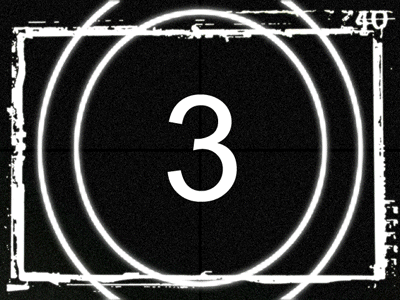
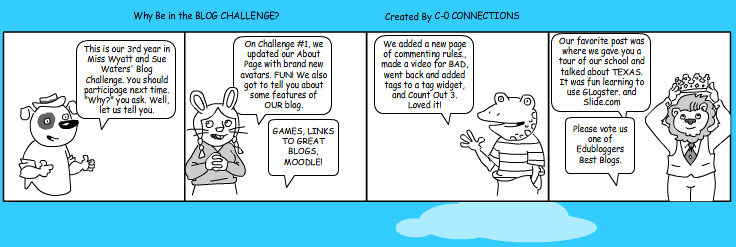
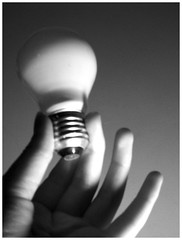
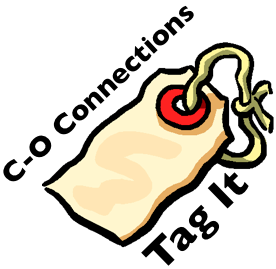 We are nearing the end of the Blog Challenge with
We are nearing the end of the Blog Challenge with 
 For blog
For blog