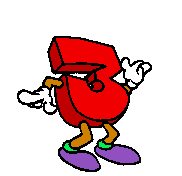 Blogging is as easy as 1…2…3! That’s exactly what we did and enjoyed every blogging minute of it! The Challenge2011 #6 invited us to visit various blogs. Our students stepped up again this year! One of the blogs that we visited was created by Hannah. First of all, we loved her background! The jellybeans were awesome! We were very interested in her tradition that she wrote about. Be sure to visit Hannah’s Hacienda!
Blogging is as easy as 1…2…3! That’s exactly what we did and enjoyed every blogging minute of it! The Challenge2011 #6 invited us to visit various blogs. Our students stepped up again this year! One of the blogs that we visited was created by Hannah. First of all, we loved her background! The jellybeans were awesome! We were very interested in her tradition that she wrote about. Be sure to visit Hannah’s Hacienda!
The next blog that we visited belonged to Jazz. We read about a tryatholon that they had at school. Congrats to his team, they came in 3rd place. Read all about it and more at Jazz’s Blog!
Finally, our third blog to visit was the interesting blog created by Kylee. She told us all about Courtenay in Canada where she lives. It sounds like a fun place to visit on a vacation. Our students really liked taking part in her poll voting for the most interesting thing to do in Courtenay. We pretty much agreed…go rock climbing! Be sure to vote when you visit Kylee’s Blog.

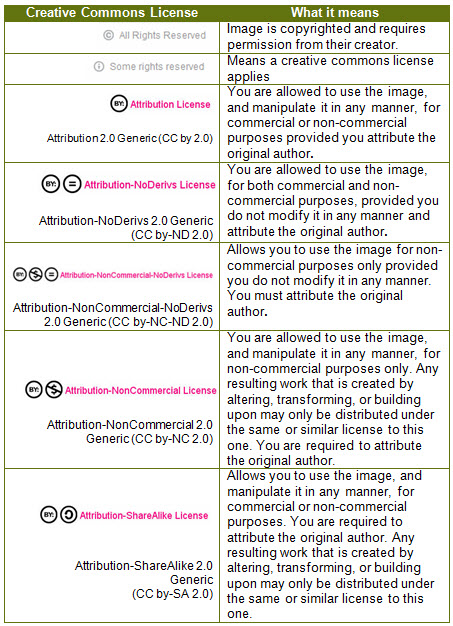

 Our class is not unfamiliar with global collaboration activities. Per the
Our class is not unfamiliar with global collaboration activities. Per the 

