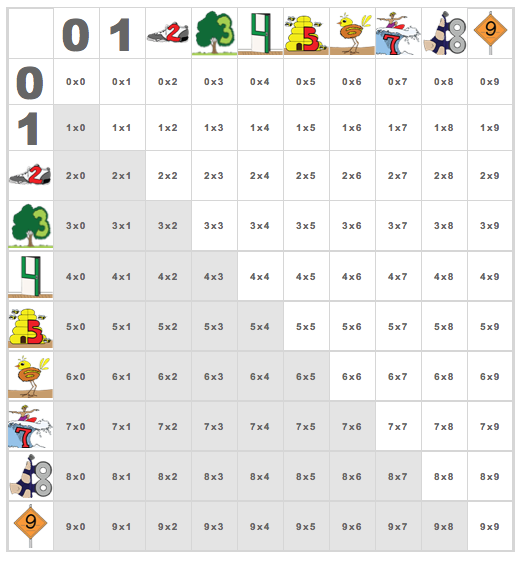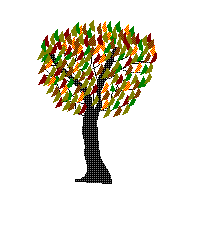If you have students who are having a difficult time memorizing multiplication facts, then this site may be just what you and your students are needing. Multiplication.com is a site where students (and parents) can choose a specific fact that is proving difficult and listen to an audio and video story that will bring meaning to the math fact. Students can also take pre-test on facts, view tips and tricks for remembering facts, play games, and much more. Also, students can use this site to practice addition and subtraction skills. This site would made a GREAT Center during small group time.
Author Archives: Mrs. Cranford
App Recommendation
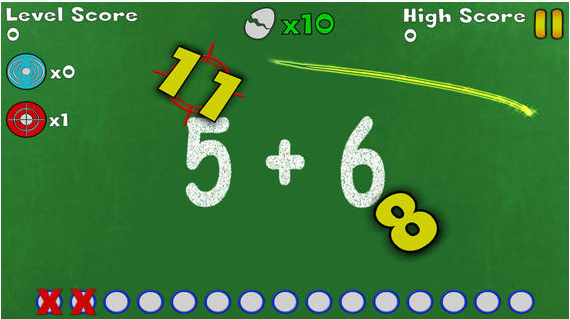
The free app called Math Slicer gives students practice with math facts in any of the four operations. The concept is much like Fruit Ninja where the student uses a finger or stylus to “slice” through fruit earning points along the way. The only difference is that in this game, the student is slicing through the correct answer to the math equation. It is loads of fun and much more engaging than a worksheet or flashcards.
 Note: There is also a paid version ($.99), but the link above will take you to the free option.
Note: There is also a paid version ($.99), but the link above will take you to the free option.
Line of Symmetry
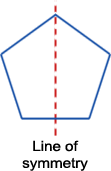
Line of Symmetry is a line that divides a figure into two identical parts, that is, the line along which a figure can be folded to produce identical halves. Click on the butterfly below to learn more about Line of Symmetry.
Now try creating your own pattern that has a line of symmetry by clicking on the blue square to begin 
You may complete a pattern that is provided or create a pattern of your very own.
Interactively “Weave” Lines of Symmetry
Using the WeaveSilk site, teachers and students can create designs with a designated number of lines of symmetry in student-chosen colors, or choose no lines of symmetry at all. Customize with optional music. Save and embed on student blogs, or create an online quiz or booklet for your math center. Let your imagination go wild just like your WeaveSilk creation.
Chatterpix + IHOP Time = FUN
This afternoon during IHOP (I’m Hooked On Playing) time, teachers will learn how to create and embed videos using the iPad App Chatterpix. Here is an example that we made just this morning using my iPhone as we parked. Think of the possibilities to use it in your content area. Bring your iPhone, iPod, or iPad. If you don’t have one, come anyway. We’ll share! We’ll see you there!
It’s Fall!
We are enjoying this cool weather, and as fall has just begun, wouldn’t this be a great project? I challenge you to do a time lapse video and post it to your own blog,
Welcome Fall!
We are noticing changes outside our windows. The season is changing and soon the trees will lose their leaves. Please enjoy reading about why this happens each year at this time on the page created by using a creative site called Bounce. If you like it, try creating your own page. It’s so easy to do.
CLICK ON THE TREE and BE SURE TO SCROLL OVER AND CLICK ALL OF THE RED BOXES ON THE PAGE TO SEE THE VIDEOS AND PICTURES.
Word Frog
Recently posted on TeachersFirst:
“Practice antonyms, synonyms, and homonyms with the word eating frog. Simply click to match the correct answer. Practice your speed and accuracy. Your final score will be shared at the end. This site is ideal for beginner readers, but you must be able to read basic sight words. Students learning what antonyms, synonyms, and homonyms mean will also find valuable practice at this site.”