From the Challenge2011 #5 and Miss Wyatt’s post we read:
Checking out many of the posts from last week, I noticed that quite a few students are starting to include images in their posts. Images certainly make posts more interesting to read especially when the image relates to the information in the post.
Can you use any images that are on the internet? The answer is definitely NO!!
But can’t I just go to Google search and use images from there? The answer is definitely NO!!
Sue Waters has an excellent post that provides direction and information regarding COPYRIGHT. She has also posted the image below that explains the Creative Commons variations.
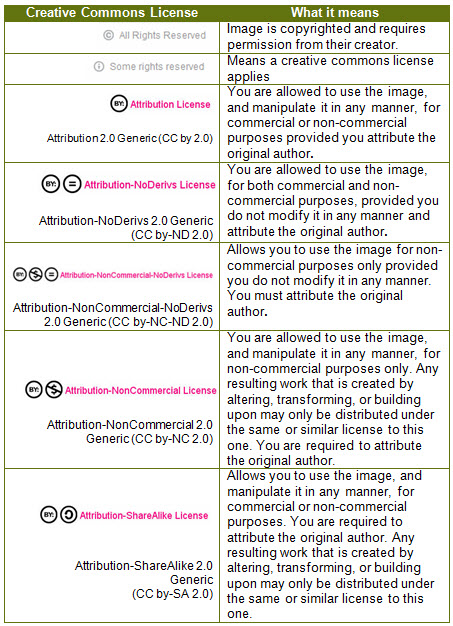
Image provided by Sue Waters
Another source of invaluable information comes from Kathleen Morris‘ classroom blog. We have added her site to our blogroll.
If you need pictorial directions for inserting images into your blog, Sue Waters gives a step-by-step visual guide in her blog post.
We have chosen as the second part of this week’s challenge to do the Zoom Out Activity 5. Mrs. Odom and I have posted our pictures on the right sidebar of our blog under the heading of C-O Creators. Mrs. Odom came to me and said that we needed to post a new picture. After giving it much thought, we did exactly that, but using the Zoom Out technique.
 Mrs. Odom and I have a very special friendship that compares to another partnership of times past. Click on the small snapshot to see what we could be our alter egos. If you recognize the people in Zoom Out picture, please leave us a comment and tell us why you think we might have chosen this pair.
Mrs. Odom and I have a very special friendship that compares to another partnership of times past. Click on the small snapshot to see what we could be our alter egos. If you recognize the people in Zoom Out picture, please leave us a comment and tell us why you think we might have chosen this pair.


 Mrs. Odom and I have a very special friendship that compares to another partnership of times past. Click on the small snapshot to see what we could be our alter egos. If you recognize the people in Zoom Out picture, please leave us a comment and tell us why you think we might have chosen this pair.
Mrs. Odom and I have a very special friendship that compares to another partnership of times past. Click on the small snapshot to see what we could be our alter egos. If you recognize the people in Zoom Out picture, please leave us a comment and tell us why you think we might have chosen this pair.