Mrs. Odom and I just returned from Tots and Technology in Galveston where we presented Mrs. Peery’s Prezi on I Spy a QR Code. If you have ever wanted to use QR codes in your classroom please take a look at this presentation to get some wonderful ideas. You can also find out how Mrs. Peery used QR codes to create a Treasure Hunt for her students. Be watching our hallways and classrooms this year for these specialized codes. You will most likely see them on some of your assessments.
Author Archives: Mrs. Cranford
Professional Learning Community Kicks Off
The staff of White Oak ISD was addressed by several of its peers on Thursday, May 31st, to kick off two important phases of collaborative learning, Project Based Learning and Professional Learning Community. Teachers from each campus were given opportunities to share the higher level thinking involved in PBL and also to showcase over 90+ Web 2.0 tools and apps. It was impressive to see the level of instruction that our students receive from our White Oak ISD teachers. Equally impressive was the development of problem-solving skills and collaboration that our students, from primary through high school, demonstrated through “voice and choice” presentations
Resources for the Web2.0 tools and apps are linked to the image above. Several of the resources are already posted on the new PLC Blog.
The Unstoppable Karen Dickson
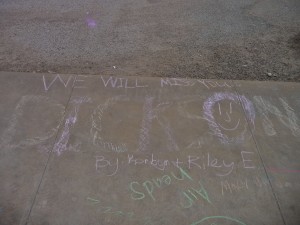
Recently we had a big honor day where one of the activities was chalk writing. By far, the number one message that was written by our intermediate students was, “We will miss you, Mrs. Dickson.” This is certainly an understatement.
Mrs. Dickson has honored us by serving as our academic and spiritual leader for 18 years. This year she has decided to retire and has posted her “Farewell From the Pond”. Lives, both young and old, have been shaped by her leadership. She led by example and loved children unconditionally. It is said, “There are two ways of spreading light: to be the candle or the mirror that reflects it.” Thank you, Mrs. Dickson, for lighting the way — for us as educators and for the children who will go on to be the reflections of us all.
You Sunk My Battleship!
CLICK ON THE PICTURE ABOVE TO PLAY.
Students will attempt to locate battleships along a numberline in this engaging activity. Use a variety of math skills including whole numbers, fractions, decimals, visual estimation, and measurement. Choose a skill to enter and move the battleship to the given number, or enter a number to denote the ship’s placement. Accurate choices show as “hits” along with the percentage of accuracy. Near misses, hits, and misses contribute to the accuracy percentage that shows on the screen. Move through different levels of difficulty while progressing through the game.
You are in for some fun times while trying to sink that Battleship.
Viral Vinnie
I find so any useful resources linked to BBC KS2 Bitesize. Their site is full of games and teaching tools for Language Arts, Math, and Science. You may choose to select by subject or scroll through the “Find an Activity Here” section.
My years with intermediate students tell me that students will enjoy the game Viral Vinnie’s Gut Instinct. Students choose the subject, enter their initials, customize their avatar, and choose their competitive mode. Teachers may create a League name that will enable up to 30 players to compete against each other.
This game is full of surprise “rewards”. Follow your own Gut Instinct and give it a try.
Using iPads in the Classroom

Each classroom teacher on our campus now has at least one iPad in the classroom. This is one of the most valuable teaching tools of the 21st Century. Are you regularly putting this tool in the hands of your students?
One of the reasons that teachers are “protecting” their class iPad may actually be because they need ideas on how it could be used to accomplish their learning goals. Well this post is for you!
EdTechTeacher’s Greg Kulowiec and Beth Holland have published “The iPad As…” which gives teachers specific iPad Learning Objectives and then follows it up with a listing in table-format of Apps, Cost (if any), Description, Usefulness Rating from 1-5, and Ease-of-Use.
Step out. Choose one. Get that iPad in a child’s hands!
New Monthly Assignment – CLOUDS

A new set of Monthly PDF Assignments have been posted on the Assignment Page located at the top of the C-O Connections Homepage at the beginning of the tabs. You may enjoy watching this video before you begin your research at Facts4Me on Clouds.
Interactive Sites are HERE!
It has been a while since we have posted because we are getting ready for our state assessments. This weekend, Richard Byrne, author of Free Technology for Teachers, sited Woodlands Junior School and their collection of online stories. Not only has Woodland School gathered literacy opportunities, but they together with Mandy Barrow and Kent, they have linked to sites that provide online educational practice in a variety of core areas. Below are just three examples. Please click on the image to be redirected. Thank you so much for sharing.






