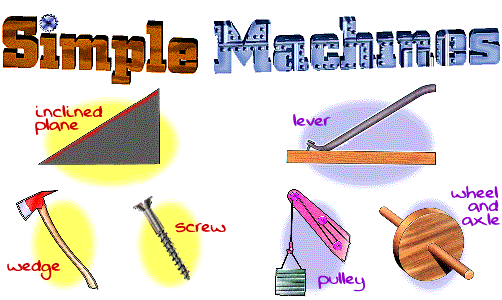Picture created by Pam Cranford
Search:
The Challenge2011 #4 asked how a visitor would find a topic on our blog, or in essence, how would you find your way? After taking a closer look at our class blog, I moved the Category widget to the top left side making it easier to use the drop down box and find the desired category. If you prefer, you could use the Cloud Tags for a more direct search. In addition, we also have a search bar at the top of our blog. For seasonal postings, visitors can use the Archive widget to search by Month and Year.
Links:
We have grouped our links under the following headings in an effort to make our blog more easily navigated.
- Hometown Connections – These are links to our schools blogs
- Blog Challenge – Links to our current and past participation in the student blog challenges
- Blog with Students – Links to our own students’ blogs. Please visit and leave them a comment. They would love it
- Blogs We Love – Link to all the blogs we have connected with around the world. If you hover your mouse over the title of each, you will see a brief description of the blog
HAPPY BLOGGING!

 Our class is not unfamiliar with global collaboration activities. Per the
Our class is not unfamiliar with global collaboration activities. Per the